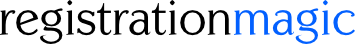Introduction
This article will discuss how you can easily and quickly preview your registration form. This feature provides a convenient overview, allowing you to assess the form’s layout and design before it goes live.
How to Quickly Preview Registration Form in WordPress?
Once you have logged in, navigate to the All Forms section from the plugin menu.

To preview any registration form, click on the Preview link available under the form name when hovering cursor over it.

Once clicked, a popup will appear that will render the preview of the form.

This is how easy it is to preview your forms right from the backend with RegistrationMagic. This feature enables you to swiftly review your form, gaining insight into its design and structure before publishing it on the frontend.
- How to Access Login Form Options in WordPress? - July 21, 2025
- How to Add a New Field to a WordPress Registration Form - September 26, 2024
- How to Delete a Field from the WordPress Registration Form? - April 24, 2024
- How to Use Two-Column Layout in a WordPress Registration Form? - April 7, 2024
- How to Add a New Row to a WordPress Registration Form? - April 3, 2024
- How to Find and Copy WordPress Registration Form Shortcode? - March 28, 2024
- How to Quickly Filter Registration Forms that Create WordPress User Accounts? - March 13, 2024
- How to Access Registration Form Options from Form’s List? - March 12, 2024
- How to Quickly Preview Registration Form in WordPress? - March 11, 2024
- How to Sort Registration Forms in a WordPress Dashboard? - March 4, 2024